1. Github 회원가입을 위해 아래 링크로 접속
GitHub: Where the world builds software
GitHub is where over 56 million developers shape the future of software, together. Contribute to the open source community, manage your Git repositories, review code like a pro, track bugs and feat...
github.com
2. Sign up 버튼 클릭

3. Username, Email address, Password 입력 및 사람 판단 검사 진행


모든 입력사항 기입 후 Create acoount 버튼 클릭
4. 여러 질문에 따른 본인에게 해당되는 버튼 클릭
- 주로 어떤 것을 하는지?
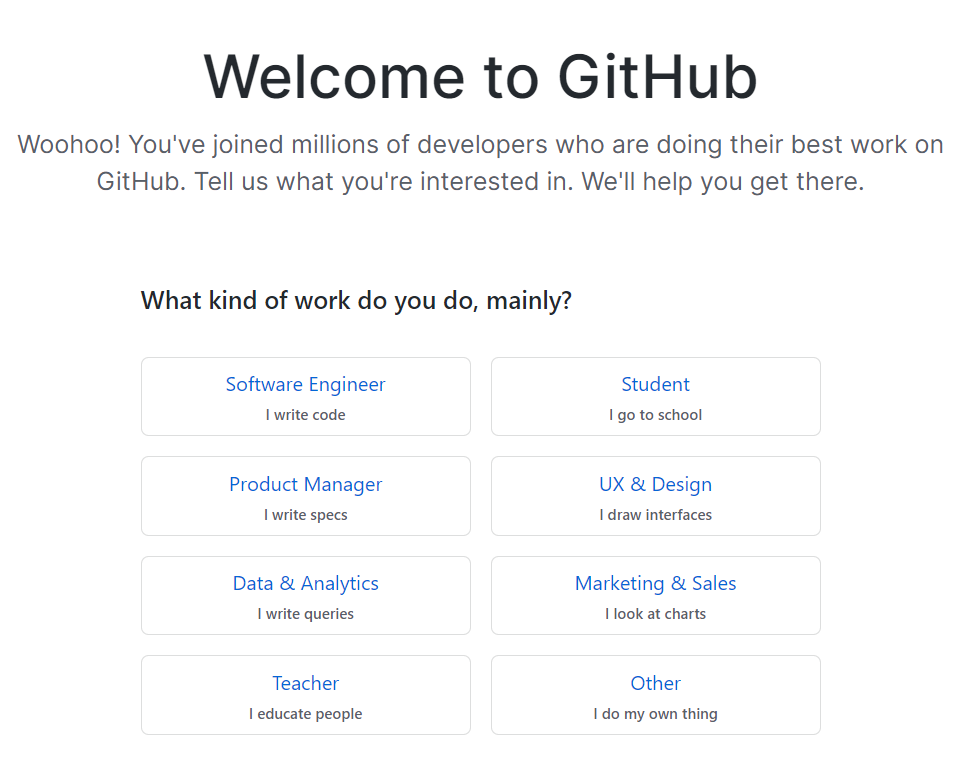
- 프로그래밍 경험이 어느 정도인지?

- GitHub를 통해 어떤 것을 할 계획인지?

- 관심있는 단어 입력 (ex. deep-learning, python, c programming etc..)
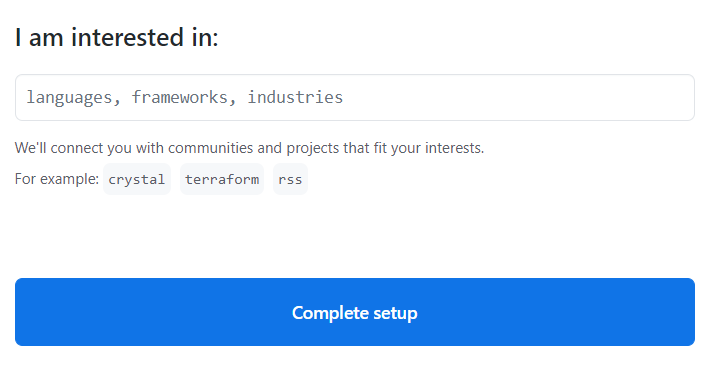
모든 절차 완료 후 Complete setup 버튼 클릭
5. 메일주소로 접속하여 메일 인증 진행
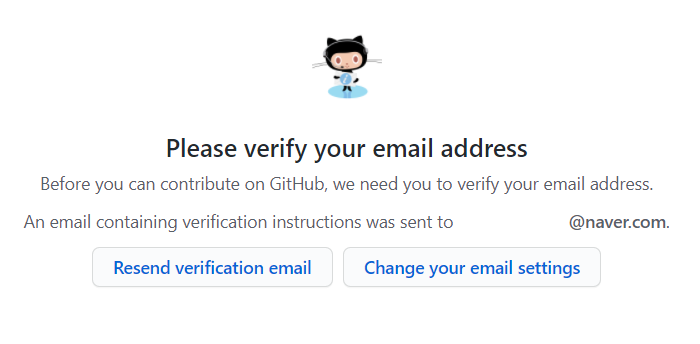
6. 로그인하기 위해 Sign in 버튼 클릭 후 로그인 진행


7. 회원가입 완료!

Github 회원가입 완료😁
'Linux > Github' 카테고리의 다른 글
| [Github] 1. Git 설치(Windows) (0) | 2021.01.04 |
|---|
